Stunning borderless design
With a streamlined and modern 3-sided borderless screen, suitable for any space from home office to workplace, the Samsung S3 S31C LS22C310EAEXXV opens up an unlimited, lively entertainment space.
Images are displayed vividly
The IPS panel has an extremely wide viewing angle for viewing from many sides without having to “sacrifice” display image quality. Besides improving the vibrancy and clarity of colors, IPS panels help minimize scattering, reproducing tones and colors more realistically than ever before.
Extreme Gaming thanks to AMD FreeSync
The lower the latency, the more attractive the game screen is. With AMD Radeon FreeSync™ technology, the scanning frequency is synchronized with the graphics card to limit annoying stuttering. High-speed action scenes are also always seamless and smooth, allowing you to fully immerse yourself in the dramatic gameplay.
Smooth every movement with 75Hz refresh rate
Sharp images and smooth movements will enhance the viewing experience. With a 75Hz refresh rate, all entertainment experiences such as gaming or watching YouTube achieve optimal stability and smoothness, clearly reducing lag and ghosting.
Dedicated Game Mode
Get the upper hand with your ideal game mode setup. Quickly detect enemies hiding in the dark thanks to optimized color and contrast-calibrated frames. Flexible Game mode highlights appropriate details for each game genre, making gameplay more exciting.
Optimal protection for eyes
Your eyes will get maximum protection thanks to Eye Saver & Flicker Free Mode. Applying TUV-certified eye protection technology, the screen minimizes blue light and prevents common flickering to help eyes feel more comfortable and relaxed.
Energy saving
Samsung LS22C310EAEXXV computer monitor achieved international certification for energy efficiency. Samsung screens help save up to 10% of energy consumption thanks to the smart Eco Saving Plus mode.

Flexible connection
Diverse connection ports help optimize flexibility. Just plug the device into the monitor to take advantage of the existing computer ecosystem without much complicated setup effort.
Diverse connection ports help optimize flexibility. Just plug the device into the monitor to take advantage of the existing computer ecosystem without much complicated setup effort.















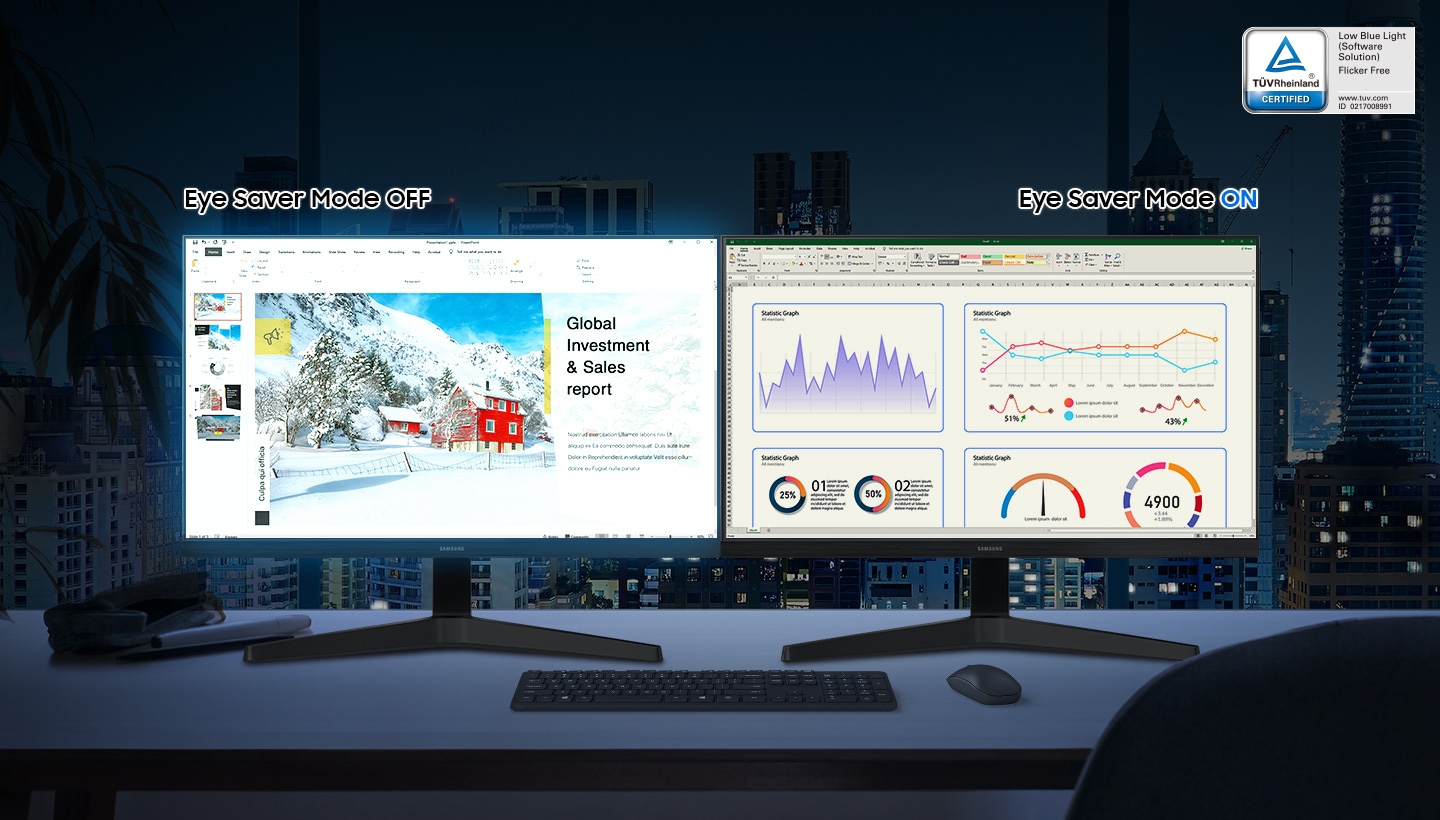

Reviews
There are no reviews yet.